Every site, including mine, has once in a while encountered a 404 error. It is dreadful, yes, but at times it is unavoidable. You don’t know what this error is all about? No need to worry. Let me explain so that we can be on the same page.
Anytime you mistype the URL of a page, click on a broken link or a page that longer exists, what you get is what we are referring to as a 404 error.
And as much as it annoys you because you terribly need the information on that page, Google, too, hates it, and it does not tolerate that.
Broken errors will drop a site’s rankings within a very short time.
Where Does A 404 Error Come From?
Well, there are a couple of things that causes 404 error, and I believe you have the power over them. Even though some people claim that some issues are too complex to handle, such as hosting company issues, I believe there are ways to solve a 404 error.

You see, there are many reliable and professional hosting companies, and siteGround is one of them, and it is what I use. That, to me, means that a broken link issue that is a result of a poor hosting company’s server has a solution, right?
Broken links could also be a result of changing the URL of a particular page and then failing to redirect that page. This is fatal, and you will pay for it. You don’t have to wait for such trouble with Google. Redirect the page as soon as you change the URL.
The other thing is that if you do not renew your hosting services, then you will be a victim of 404 errors.
However, there are a couple of names used to refer to the 404 error. These include Error 404 Not Found, 404 Resource not found, 404 Page Not Found, HTTP 404, the requested URL [URL] was not found on this server, 404 File or Directory Not Found.
Now that you know the causes of broken links errors, how do you go about solving them (maybe even for good!)?
There are a couple of ways of fixing the 404 error issues. Let’s check them out;
How Do You Fix a 404 Error?
Refresh The Page
Reloading the website should be the first thing you do before you judge the possible reasons the 404 error is showing. I have often seen this in the past with my site. Of course, you know how this error can cause panic and confusion, especially if you know that the 404 error is one of the reasons that will cause Google to penalize your site, right?
But before you throw your hands on your head, refresh your page.

If there are no issues with the site, refreshing will sort out the issues.
Otherwise, the error will persist.
What do you do before you start sweating, thinking that your site is down?
Correct The Address (If It Is Incorrect)
Sometimes when typing at high speed or with a mind that is too occupied, there is a high probability of missing some letters when typing the URL of a site you may be searching for.
For example, I missed some letters when typing the URL of one of the pages on my site, and pap; a 404 error popped out.
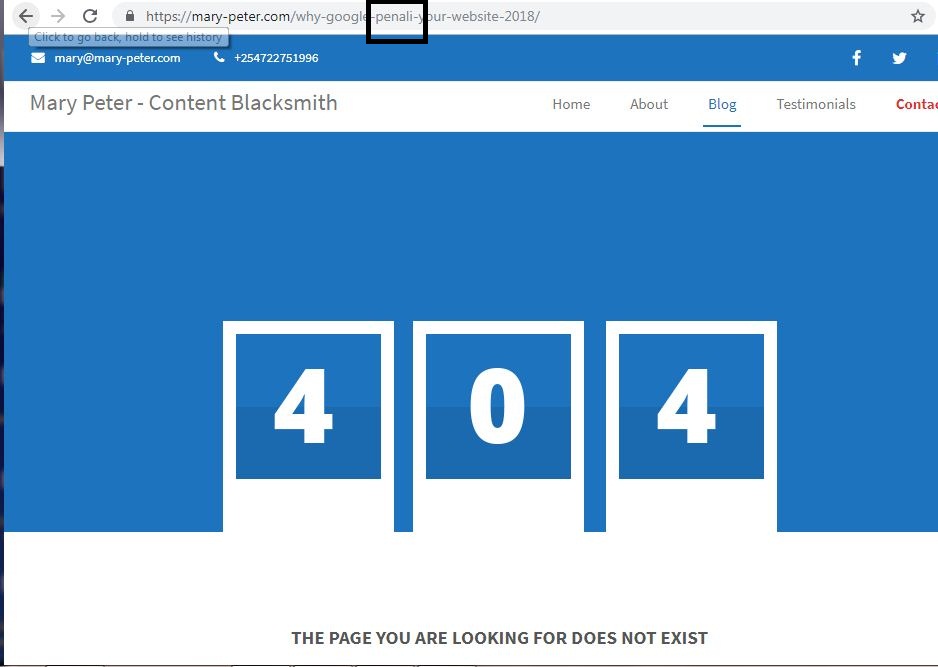
That is why it is necessary to look at the URL and ensure that it is correct. Correct the URL, then try again. If the spelling is okay, but the error persists, it is time to get your other device, like a mobile phone, and try accessing the site.
Change The DNS Server
In some cases, your site could be loading normally on other computers or mobile phones but not your computer. That is why, when you persistently note the 404 error each time you try to access your site or a particular page before you act, try to access it using another device. That could be your iPad and mobile phone.
If by any chance the site is loading on any of these (or any other) device, then the issue is with the DNS server.

It could be that the ISP is blocking access to that website or webpage. It could also be that their DNS servers have issues. Whatever the reason, you need to deal with the 404 error asap. It is annoying, right?
So, what do you do?
Simple.
Flush the DNS immediately. That way, the DNS cache will be deleted, thus resolving the issue. If that does not work, then change the DNS servers since there are a variety of them. And…You can go by the free ones or the public DNS servers.
Delete Cache
Oh, and cache can be irritating at times. When was the last time you cleared the cache on your system? What about deleting cookies? If you do not remember, know now that you need to clear your site’s cache and cookies before you read on.

The cache could be the probable issue you are encountering the 404 error, especially if you are able to access the site from another device, like a computer in a cyber.
If none of the ways discussed above works, then serious action needs to be taken to engage the hosting company.
Check If The Site Is Up
A site that is down will definitely cause a 404 error.
So, first, check if your site is up or down. Depending on the tool you are using, you will be notified if the site is down or up.
See the screenshot below showing results for my site.
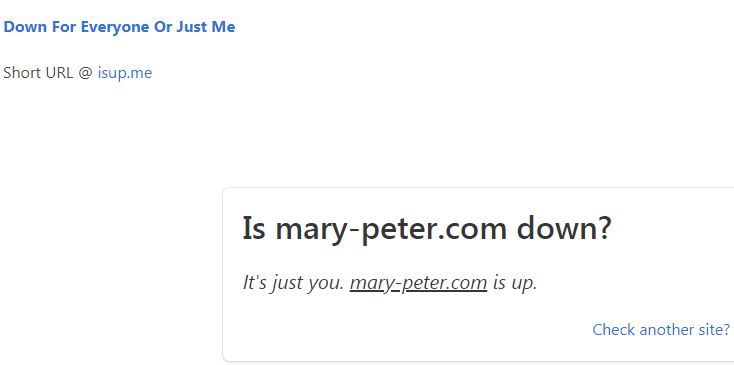
If it is down, then the solution is none other than to contact your hosting company. We know that, at times, inevitable issues happen, and such could be the case with your hosting company. Nevertheless, once you contact them, they should give immediate support and remedy.
If they do not, it is time to “pack and go.”
Change The Hosting Company
This is one issue I have heard most of my trainees complain about after they try to seek hosting services from a cheap company, and days later, they can’t access the site. That is why you need to invest enough before starting a self-hosted WordPress blog. If you seek help from the company hosting you and they do not amend the issue or the issue resumes after a couple of days, it is time to seek a different hosting company before your rankings drop.
Over To you
You can choose to have the 404 error destroy your online dreams if you do not deal with them accordingly. The good thing is to keep an eye on your site every now and then to ensure that they are not there. Also, in case you change the URL of any site or page, be kind to yourself and redirect the page or website to the new URL.
Where you identify that there is a broken link, correct immediately.
Was this article helpful? What other topic would you want me to cover?

